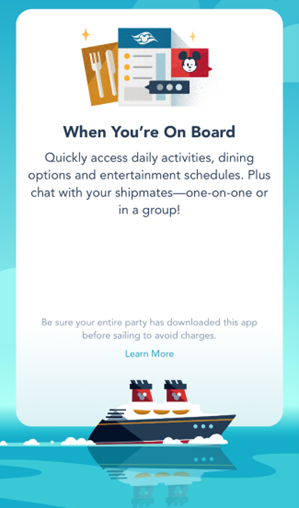Everything About
The Disney Cruise Line App
Before you embark, here's your guide to using the Disney Cruise Navigator app.
A Disney Cruise is a beautiful experience for Disney fans of all ages. What could be better than sailing the high seas with your favorite Disney character? There are lots of activities and amenities on board, and the Disney Cruise Line Navigator app can help you plan and organize your trip, explore the ship's offerings, and stay connected with your loved ones.
We have used the Disney Cruise Line Navigator App on all our cruises, and although some features have changed over the years, the app remains an essential tool for ensuring that you get all the fun moments. You'll be on the Navigator App both before and during your cruise, so you should become familiar with it well in advance during your journey. Below, we have provided a guide to help you use and navigate the app effectively.
Using the Disney Cruise Navigator App Before Your Cruise
Download the Disney Cruise Navigator app from the App Store (iOS) or Google Play and create a login – or log in with your existing Disney account.
Once you've booked your cruise, you'll see a countdown featuring Disney characters. You'll also have access to helpful features to manage your cruise, make payments, view, and modify your stateroom, and view deck plans. Once your cruise is paid for in full and your booking window opens, you can explore, and reserve activities based on your Castaway Club status. Some examples include spa appointments, beverage tastings and adult dining to name a few.
During Your Cruise with the Disney Cruise Navigator App
During your cruise, you can use the Disney Cruise Navigator App to access even more features when connected to the free Wi-Fi (free when used only for the app). The Onboard Chat feature allows you to connect with friends and family. You can also view restaurant information like location, menu, and table number you are assigned. If you want to skip a meal or are hungry late-night check in the app to see what room service is offering.
Other features include reviewing entertainment schedule and offerings, such as shows, fireworks, character meet and greets, and setting reminders so you don't miss out on a fun moment. If you heart aka favorite an activity, you will receive a notification 15 minutes before it starts. You can also monitor your onboard account so there are no surprises on your last day as you prepare for debarkation.
To get the most out of the Disney Cruise Line Navigator App:
Remember to bring a phone charge (cord or back up battery) to keep the app open and receive notifications and reminders.
Ensure you're connected to the Wi-Fi, but remember that you don't have to purchase an internet plan to use the app.
Check for app and software updates before you sail so you don't waste your paid internet plan downloading them during your cruise.
The Disney Cruise Navigator App is a necessary and perfect companion for your adventure on the high seas.